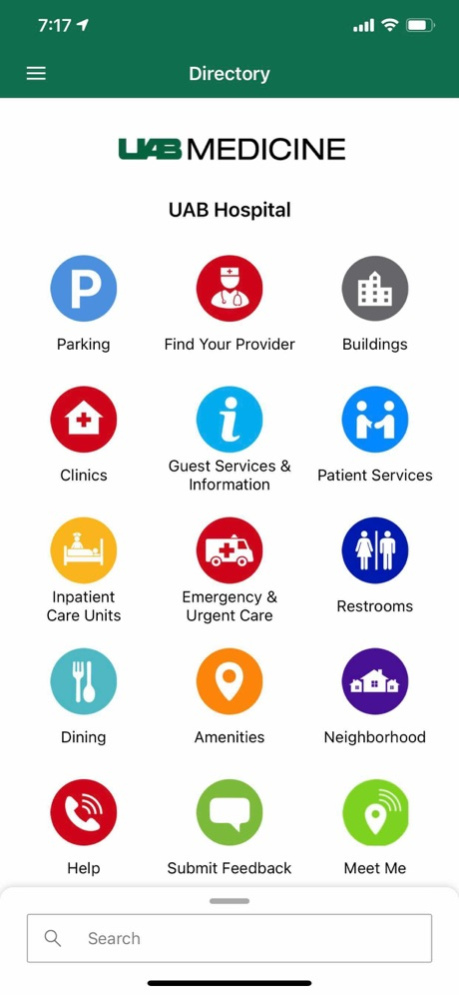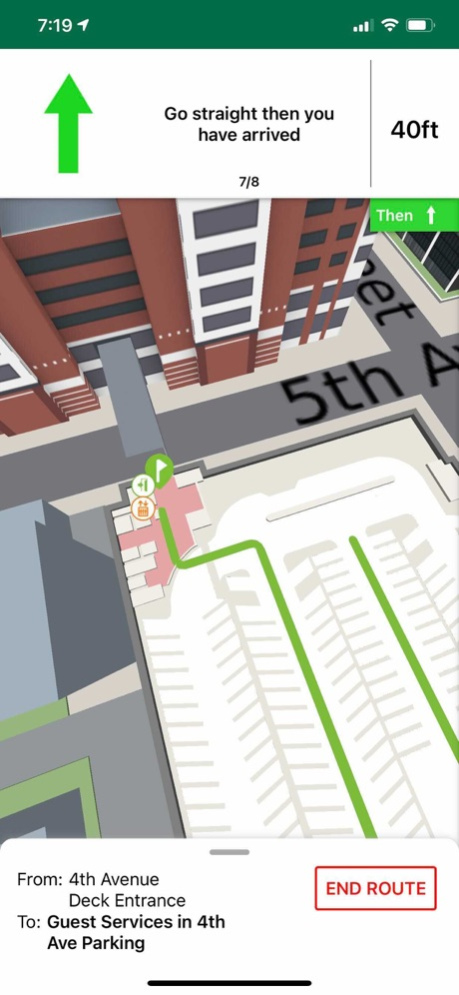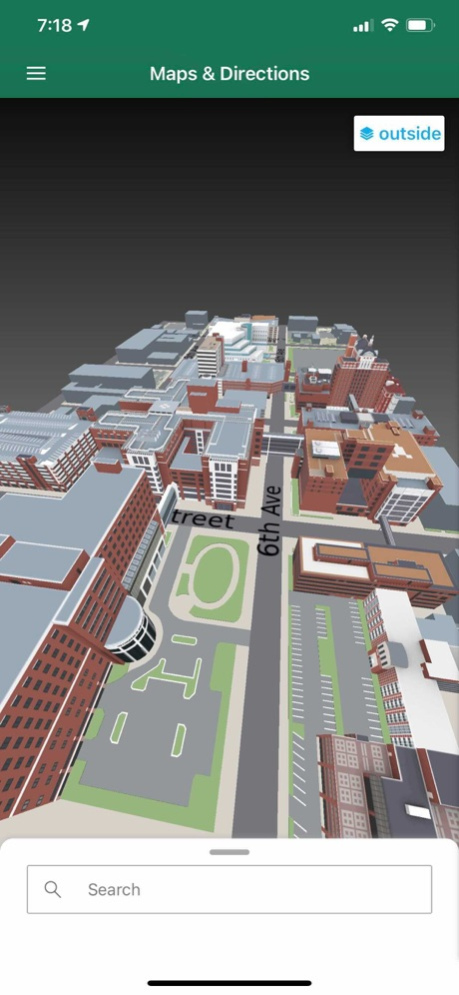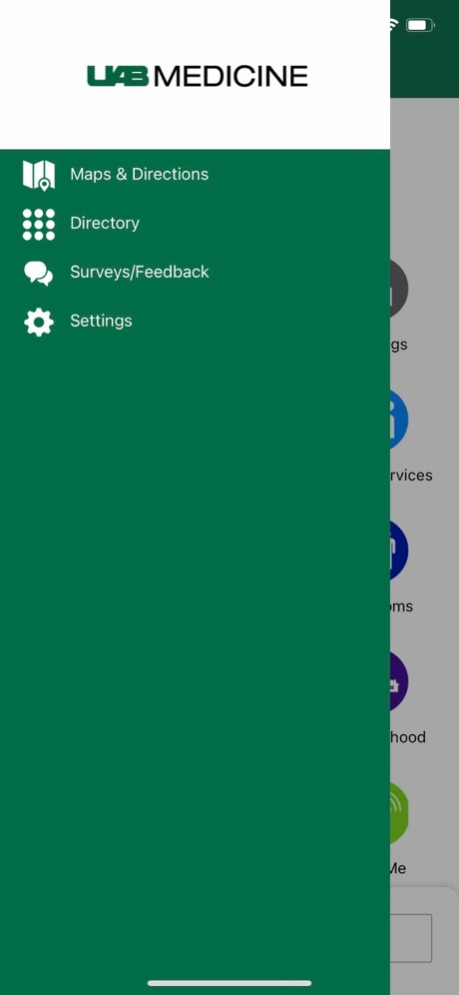UAB Medicine Wayfinder 3.6.6
Continue to app
Free Version
Publisher Description
The UAB Medicine Wayfinder app has interactive indoor and outdoor maps that use a special positioning system to help you get around the hospital and clinics using turn-by-turn walking directions. We are committed to making your experience with us an exceptional one, and hope this app helps you get around the facilities more easily.
Ways to use UAB Medicine Wayfinder:
Get directions to your destination before leaving home
Search for your doctor or destination and get detailed walking directions from where you are standing
Find the closest coffee or snack shop
Locate a cafeteria or restaurant
Pinpoint the nearest restroom
Get directions back to the parking garage
Find a gift shop
Locate a UAB Medicine pharmacy
We hope you find this app helpful during your visit with UAB Medicine. We welcome your feedback. Thank you for entrusting us with your health care needs.
Dec 17, 2020
Version 3.6.6
* All new UI/UX - featuring distance countdown ticker to next step, synchronized turn prompts and more.
* Nearest Me - find the closest restrooms, dining, entrance/exit and other important POIs.
* Meet Me - share your location to easily meet up with friends, family and colleagues!
About UAB Medicine Wayfinder
UAB Medicine Wayfinder is a free app for iOS published in the Recreation list of apps, part of Home & Hobby.
The company that develops UAB Medicine Wayfinder is Connexient, LLC. The latest version released by its developer is 3.6.6.
To install UAB Medicine Wayfinder on your iOS device, just click the green Continue To App button above to start the installation process. The app is listed on our website since 2020-12-17 and was downloaded 2 times. We have already checked if the download link is safe, however for your own protection we recommend that you scan the downloaded app with your antivirus. Your antivirus may detect the UAB Medicine Wayfinder as malware if the download link is broken.
How to install UAB Medicine Wayfinder on your iOS device:
- Click on the Continue To App button on our website. This will redirect you to the App Store.
- Once the UAB Medicine Wayfinder is shown in the iTunes listing of your iOS device, you can start its download and installation. Tap on the GET button to the right of the app to start downloading it.
- If you are not logged-in the iOS appstore app, you'll be prompted for your your Apple ID and/or password.
- After UAB Medicine Wayfinder is downloaded, you'll see an INSTALL button to the right. Tap on it to start the actual installation of the iOS app.
- Once installation is finished you can tap on the OPEN button to start it. Its icon will also be added to your device home screen.